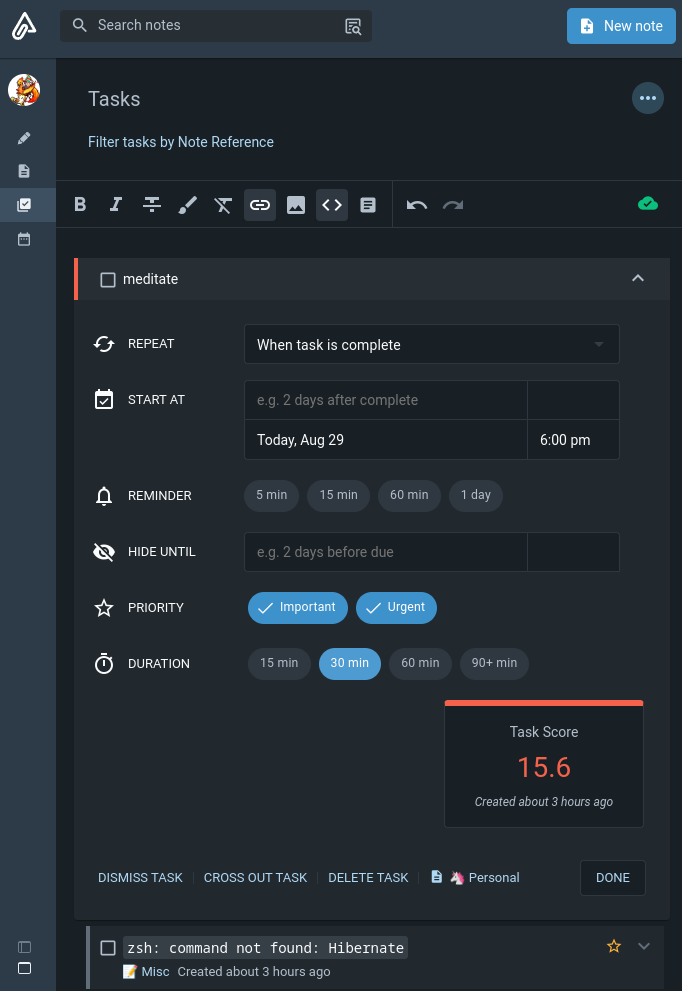
Introduction
I’ve used many TODO app: vimwiki, Org mode for Emacs, obsidian-tasks inside Obsidian, Todoist, Notion and some more. They all have one major problem: the TODO items are static:
- easy to neglect the old and important ones
- procrastinate by picking the easiest but not most urgent and important tasks
- doing the low-hanging fruit giving you a false sense of achievements
Why Amplenote?
What sets Amplenote apart from others is its Idea Execution Funnel:
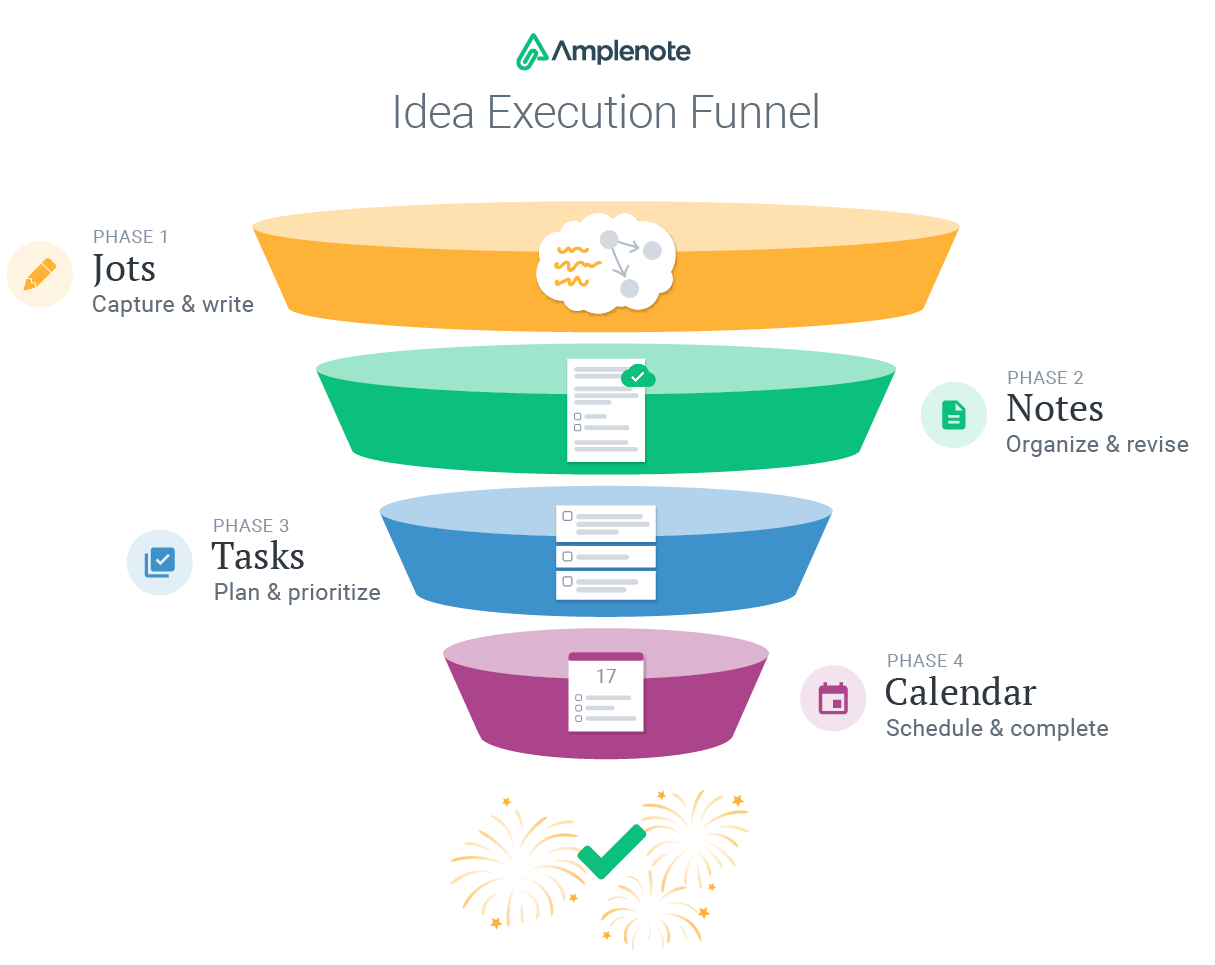
As you can see from the screenshot, there’s a calculated Task Score, so that each day it’ll show you tasks with the highest scores. As a bonus, it has great built-in keyboard shortcut support, so we could minimize touching the mouse:
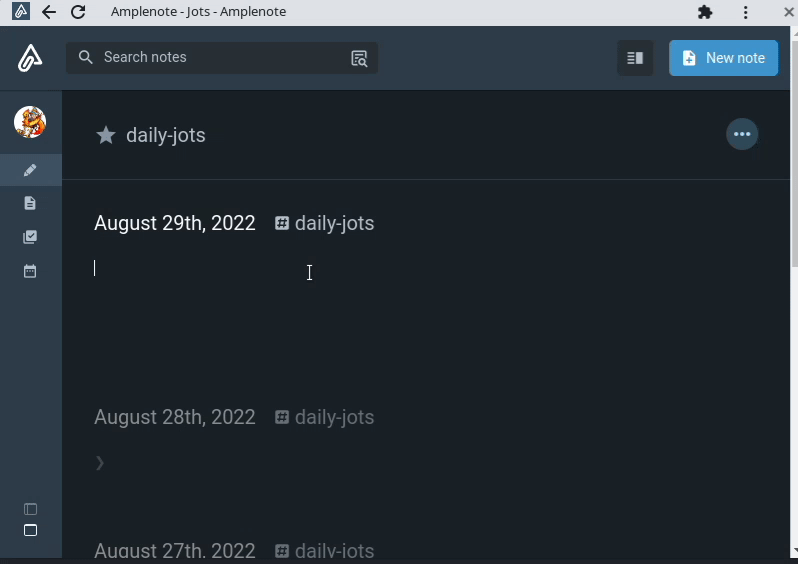
I changed an entry to a TODO, then move it to my “devctrl.blog” note without ever touching the mouse.
Getting Started
Amplenote doesn’t offer native Linux support, but it has PWA (Progressive Web App):
It should create an
Amplenote.desktop, so we could just launch it with the application launcher.I recommend this Amplenote 101 series to learn the basic keyboard shortcuts and how to take advantage of the Idea Execution Funnel mentioned above.
I auto-launch it on workspace number 1 so that I can quickly jot down TODOs:
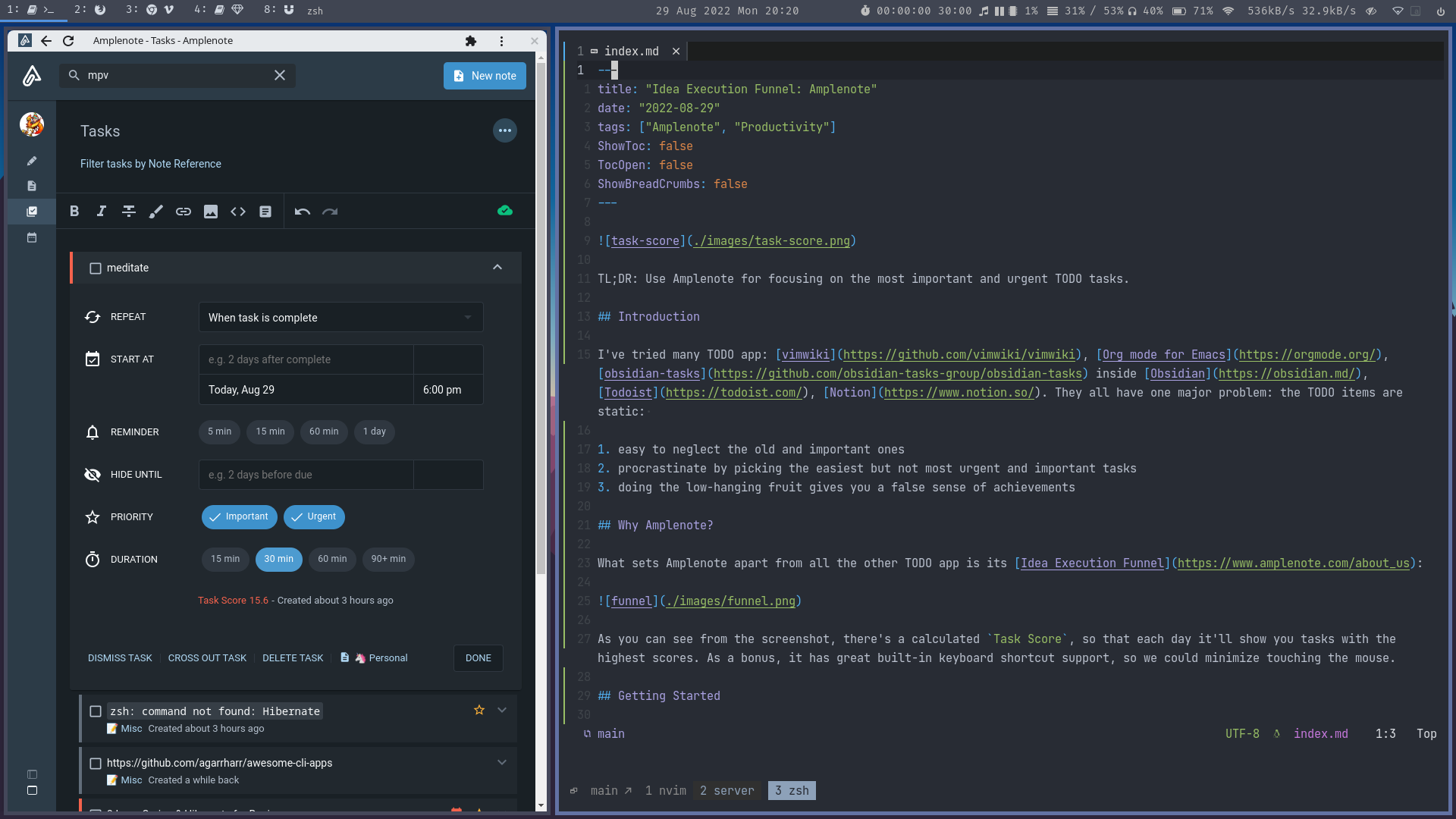
Conclusion
One caveat is that your data is hosted on their server. If you’re not comfortable with it, don’t use it. Also, it has paid plans but I find the free plan works well enough for me.