TL;DR
Use leap.nvim to jump to anywhere in the window with fewer than 4 keystrokes.
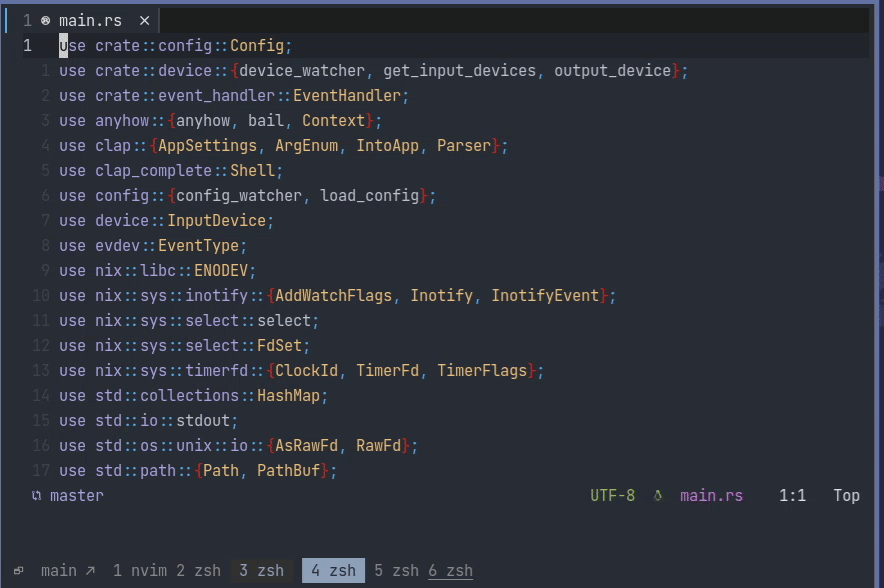
Jumping order: AddWatchFlags (line 11) -> IntoApp (line 5) -> unix (line 17) -> InputDevice (line 8)
Introduction
leap.nvim is the next-gen motion plugin. I used vim-sneak and easymotion but leap.nvim is next-level smoothiness and intuitiveness.
Vim/Neovim makes me wonder how I edited code with vscode before.
leap.nvim makes me wonder why I spammed JJwww and kkkkbbb to move around the window.
Getting Started
- Install with
[packer.nvim](https://github.com/wbthomason/packer.nvim):
use {
"ggandor/leap.nvim",
config = function() require("leap").set_default_keymaps() end
}
Open any file, look at the word you want to jump to, e.g,
hello, and presssheYou’re already there
Conclusion
The README is well-written and detailed. Also, check out my nvim-config/leap.lua if you’re interested.