TL;DR
Use legendary.nvim to execute keymaps, commands, and autocommands in Vscode’s Command Palette style.
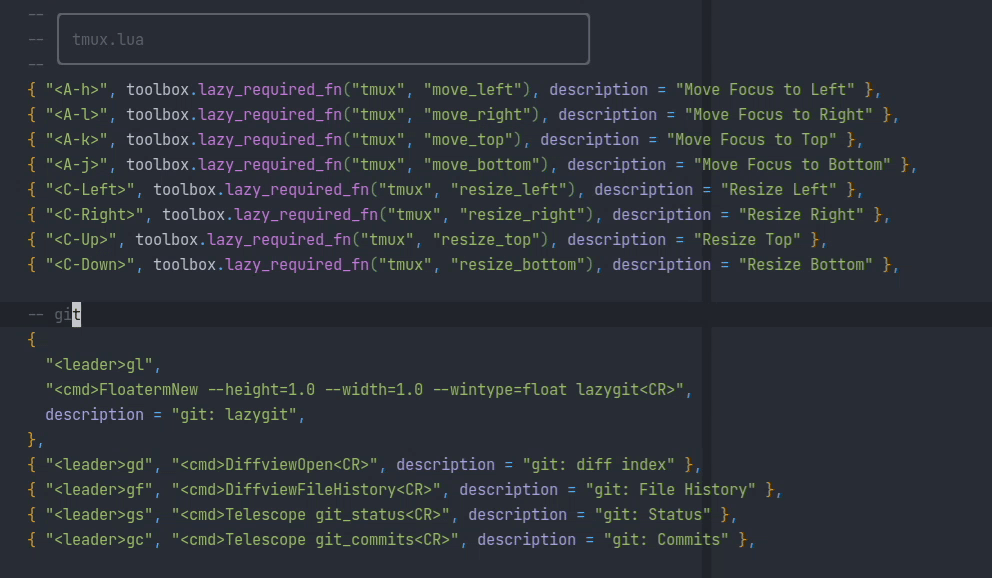
Using legendary.nvim to excute seldomly used commands like comment-box.nvim.
Introduction
There are commands that I don’t use frequently, but when I need them, I forget them. Before legendary.nvim, I used which-key.nvim. I never had the patience or the memory to go through each level of the popup window to execute the command I want (is it <leader>, g, or <leader>g?).
With legendary.nvim, I no longer need to remember the shortcuts. Instead, I just need fuzzy find it like the gif shown above.
Getting Started
- Install with
packer.nvim:
use({'mrjones2014/legendary.nvim'})
- Let’s say I want to update my plugins
<C-l>to bring up the command palette- search
packerto fuzzy find the update command and hitEnter
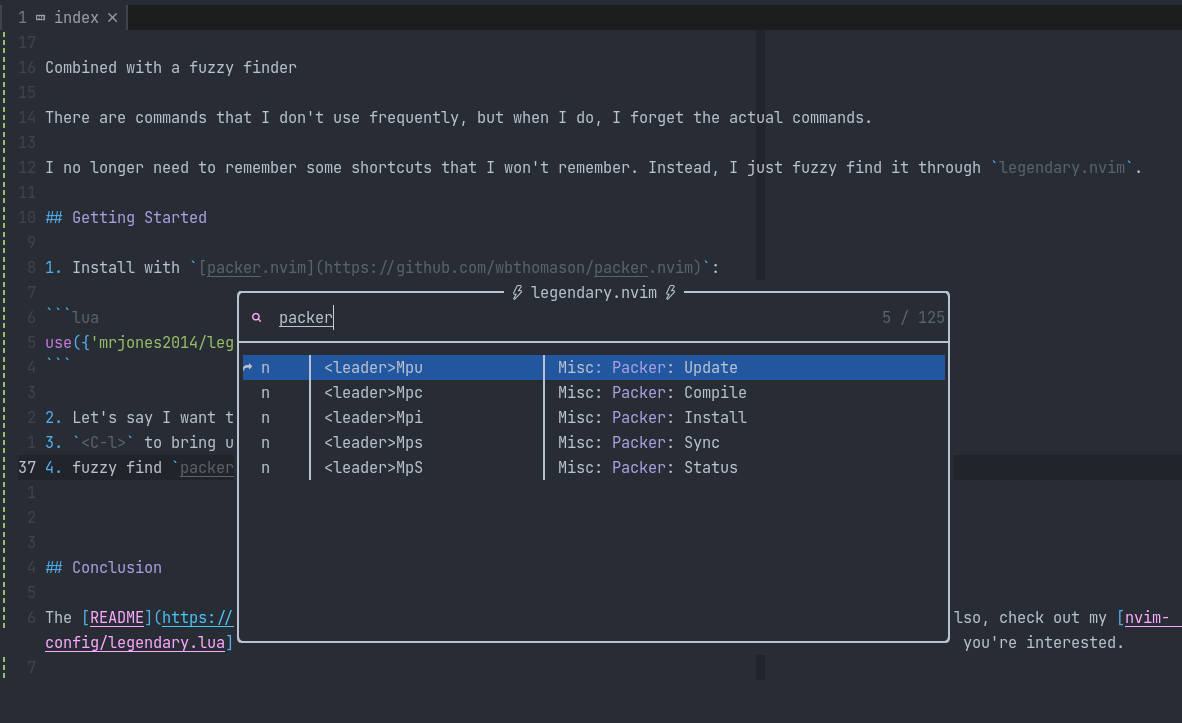
Conclusion
The README is extremely well-written and detailed. Also, check out my nvim-config/legendary.lua if you’re interested.