TL;DR
Stack:
- Nextcloud: server
- tasks: Android client
- Todoman: cli integration
- vdirsyncer: “database”
Together they can sync across your Linux desktop and Android devices.
Introduction
Why switched away from Todoist?
- Proprietary
- No cli integration
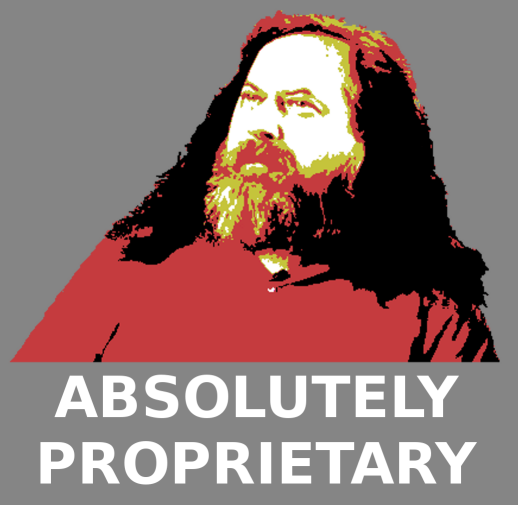
Notes
The above solution does take some time to set it up. But afterwards, it’s set-and-forget.
Also, check out my How to Migrate From OneDrive to Nextcloud to get started on Nextcloud.
Tools
- Nextcloud: server that glues everything together
- tasks: Android client on the go
- Todoman: cli integration
- vdirsyncer: synchronizes TODOs between devices
- autovdirsyncer: monitors the TODO db and update accordingly and automatically
Getting Started
- Install the packages
pacman -Syu todoman vdirsyncer autovdirsyncer
Notes
The binary for
todoman is todo.- Install tasks on your Android device
Tips
~/.config/vdirsyncer/config:
[storage calendar_remote]
type = "caldav"
url = "https://efss.qloud.my/remote.php/caldav/"
username.fetch = ["shell", "echo $NEXTCLOUD_USERNAME"]
password.fetch = ["shell", "echo $NEXTCLOUD_PASSWORD"]
I set NEXTCLOUD_USERNAME and NEXTCLOUD_USERNAME in /etc/environment so that autovdirsyncer can read the values when autovdirsyncer.service starts up.
taskscredentials
Open Settings > Add account > CalDAV, and the URL field is https://your.cloud.instance/remote.php/dav/calendars/youremail@mail.com/.
Conclusion
tasks is feature-parity with Todoist, if not better. Using FOSS tools is not an inferior option. Best of all, you own your data.